Left Menu
Internet Banking - Forgot Password
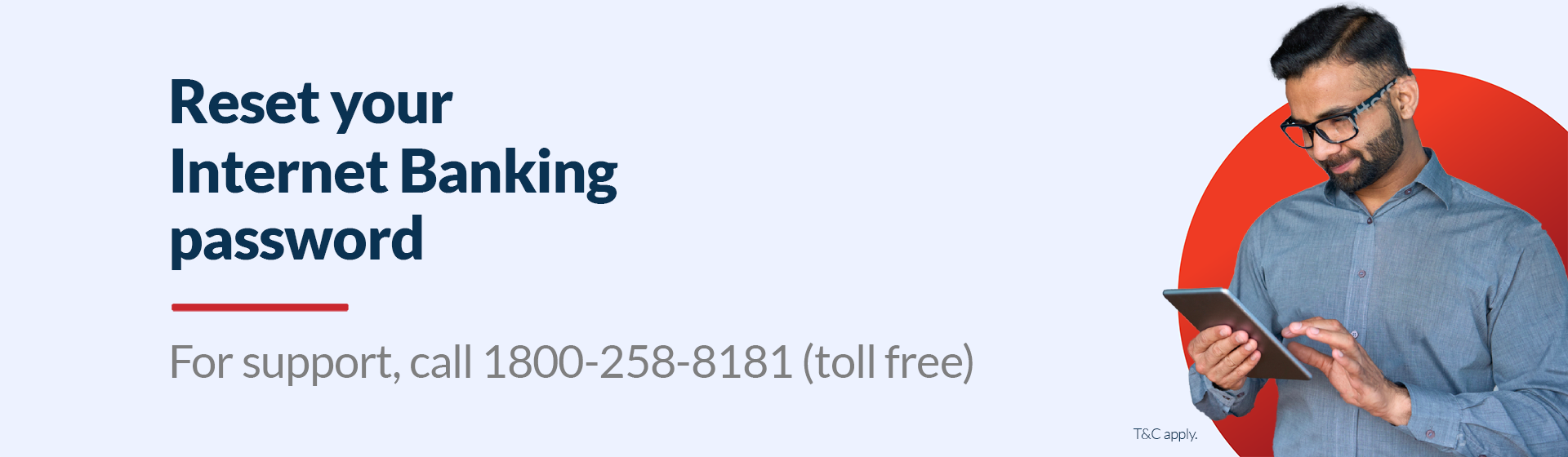
Log into all-new Internet Banking
Login
Steps to reset password through all-new Internet Banking |
|
|---|---|
|
Step 1 |
Visit all-new Internet Banking using the URL https://retail.bandhanbank.com/ |
|
Step 2 |
Click on 'Forgot Password' |
|
Step 3 |
Enter your Customer ID |
|
Step 4 |
Reset using 'Debit Card & PIN' |
|
|
Using Debit Card & PIN: |
|
Step 1 |
Enter debit card details: card number, expiry, and ATM PIN |
|
Step 2 |
Enter OTP received on registered mobile number |
|
Step 3 |
Set up a new password |
|
Step 4 |
You will receive a password reset success SMS and email |
|
Note: If you do not remember your Customer ID, you can retrieve it by selecting the 'Know your Customer ID' option. |
|


















