Left Menu
mB Registration
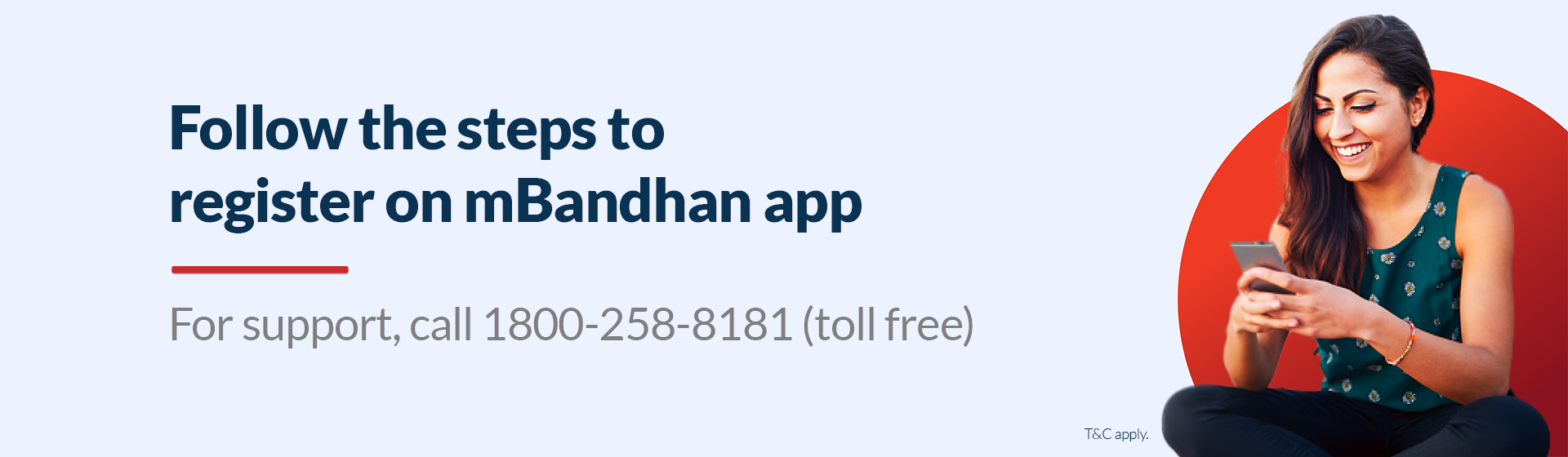
Register on mBandhan app
Register
Steps to register on mBandhan app |
||
|---|---|---|
|
New mBandhan app users follow these steps: |
||
|
Step 1 |
Download the mBandhan app from the Play Store or App Store. |
|
|
Step 2 |
Launch the App, give necessary permissions and click on the 'Get started' button. |
|
|
Step 3 |
Select the mobile number and confirm. If multiple Customer IDs are linked with the mobile number, enter the customer ID.
|
|
|
Step 4 |
Accept the 'Terms and Conditions' |
|
|
Step 5 |
Choose either 'Using Debit Card & PIN' or 'Using Personal Information’ |
|
|
|
Using Debit Card & PIN: |
Using Personal Information: |
|
Step 1 |
Enter debit card details: card number, expiry, and ATM PIN |
Provide PAN card number, date of birth, and mother's maiden name |
|
Step 2 |
Enter OTP received on registered mobile number |
Enter OTP received on registered mobile number |
|
Step 3 |
Set up user ID and password |
Set up user ID and password |
|
Step 4 |
Set up mPIN |
Set up mPIN |
|
Step 5 |
Set up the optional alternate login option (Pattern, Face ID, or Fingerprint) |
Set up the optional alternate login option (Pattern, Face ID, or Fingerprint) |
|
Step 6 |
You will receive a confirmation SMS and email |
You will receive a confirmation SMS and email |


















