Left Menu
mBandhan - Forgot mPIN
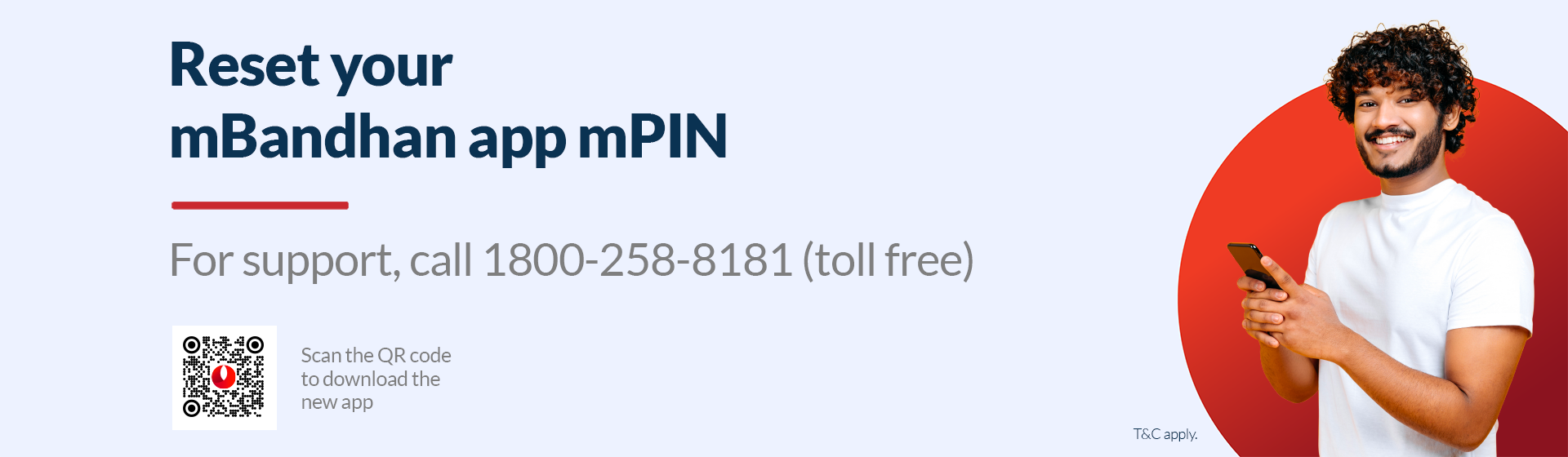
Log into all-new mBandhan
Login
Steps to reset mPIN through all-new mBandhan app |
||
|---|---|---|
|
Step 1 |
Download and launch the mBandhan app from Play Store or App Store. If you already have the old version of the app, you will be prompted to download the new version |
|
|
Step 2 |
Tap on the 'Forgot mPIN' option |
|
|
Step 3 |
Enter your Customer ID |
|
|
Step 4 |
Reset using either 'Using Debit Card & PIN' or 'Using Personal Information’ |
|
|
|
Using Debit Card & PIN: |
Using Personal Information: |
|
Step 1 |
Enter debit card details: card number, expiry, and ATM PIN |
Enter your PAN card number, date of birth, and mother's maiden name |
|
Step 2 |
Enter OTP received on registered mobile number |
Enter the OTP received on registered mobile number |
|
Step 3 |
Set up a new mPIN |
Set up a new mPIN |
|
Step 4 |
You will receive a mPIN reset success SMS and email |
You will receive a mPIN reset success SMS and email |
|
Note: If you do not remember your Customer ID, you can retrieve it by selecting the 'Know your Customer ID' option. |
||


















